One fine morning suddenly my iphone started behaving weirdly which was working all fine till previous night. I launched the music player and saw that the volume button slider was missing. So I came up to my home screen and tried volume keys. It flashed the volume logo but no level indicator was displayed. However I could hear the song playing when I connected the headphones to the jack.
The issue was found to be very common and I found many weird solutions applied by users to this weird problem. Some even squeezed and pressured the point where speakers are located just near the dock, which won’t work at all. Rather it may damage your device.
What I tried that you should not be doing :
– I restarted my iphone as a standard procedure but it did not work.

– I restarted the phone holding the home button along with power button but in vain.
– I ripped open my phone to check for any shorting, which anyway should not be attempted even if your phone is out of warranty.
– I just stopped short of restoring my phone to resolve a possible software issue.
Fixes that will resolve the “No sound on iPhone” issue :
Majorly it is the iphones charging dock who is the culprit and causing this problem.
– Try cleaning the dock with rubbing alcohol or isopropyl. Use a tooth pick cotton bud for the cleaning. Avoid using excessive cleaning liquid.
– The 30 pin charging dock should be short, which tells the phone that the phone is connected to external audio/video device.
– Cleaning any dirt or dust between the copper strips of the dock with a needle also resolves the issue.
– Use a tooth brush to clean up the terminals of the dock, it also works magic.
– In my case all the above solution worked partly but failed after some time. The reason could be a permanent damage to the dock causing it to continuously put the phone in ‘Dock Mode’.
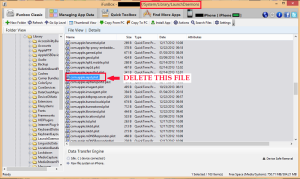
– If your phones are also not fixed by the above solutions, connect the iphone through iFunBox or you can also use iFile from cydia if you have Jailbroken iphone.
– Open iFunBox or iFile and Go to system -> library -> LaunchDaemons and delete com.apple.iapd.plist file. Before deleting the file be sure to take a back up of the file elsewhere. You may need the file if you plan to connect external speakers through the dock.
– Reboot an your music app should have the volume button and your music should now play through your iphone’s internal speakers.

My phone had water damage which caused this problem and deleting the file was a temporary solution. Now the phone is fixed I have tried restoring the file but the phone won’t work.
Just restoring backup of the file wont help. U need to reinstall ur iOS, if iOS update is available just update it. Is ur phn jailbroken?
thanks it worked